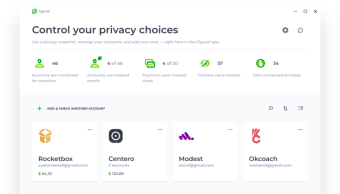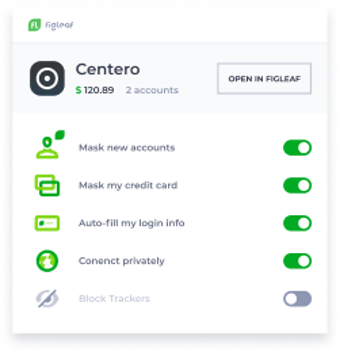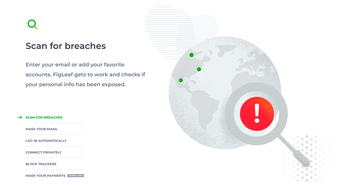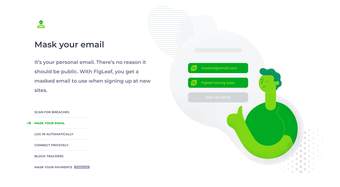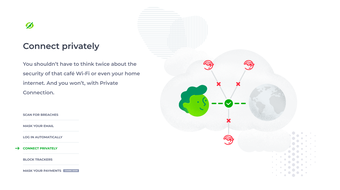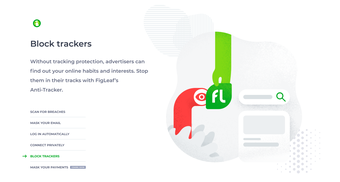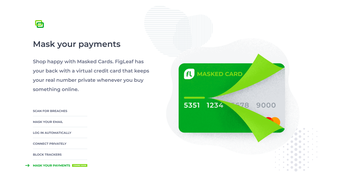Dedicated online privacy application for personal and professional use
FigLeaf is a novel privacy application which provides users with a centralized platform in order to hide their personal data from prying eyes. While other bundles only offer a single tool (such as a VPN or an ad blocker), the all-around nature of this app sets it apart from many of its contemporaries.
A worthwhile tool for enhanced levels of privacy
FigLeaf has been engineered to provide the end user with higher degrees of security & privacy when compared to standard systems. This is largely due to the fact that it has bundled all of the most important functions into a single package. Users are provided with a masked email address for increase anonymity when logging into specific websites. It will enact automatic scans in order to detect any potential privacy threats, breaches or similar suspicious activity. Users can thereafter change any passwords associated with specific accounts. FigLeaf also offers an effective firewall against online tracking activity (avoiding targeted advertisements). Finally, this software application provides private Internet connectivity in the event that the user is accessing a public wireless network.
Avoiding exploitation through a clear interface
Many users feel that the most advantageous aspect of this bundle involves how quickly it can detect and display a potential privacy breach. As these scanning processes occur behind the scenes, the user is able to remain confident in their privacy at all times without needing to constantly monitor the app. Any breaches will be listed at the top of the central dashboard and all primary commands are found at the left-hand side of the page. It is therefore simple to switch between different functions such as its anti-tracking feature or the Private Connection option. Please note that these very same systems can be manually disabled if required by clicking on a single icon. FigLeaf is compatible with numerous browsers and the user will be provided with the option to select which one is used the most often. No personal information is stored and the user can opt out of sharing browsing statistics.
The next step forward in privacy?
The intuitive nature of this program is ideally suited for those who have been searching for a hands-on (and yet simplified) way to protect their personal data and browsing details. Having said this, users can expect to leverage a greater degree of flexibility. Unlike some other systems, the privacy settings can be modified according to specific websites. Many current platforms only offer their services on an all-or-nothing basis. As FigLeaf also incorporates dedicated VPN servers within its architecture, there is no need to download any other type of third-party network such as TOR or OpenVPN. Summarily, this package offers an impressive number of options within a single interface; ideal in terms of straightforward functionality.